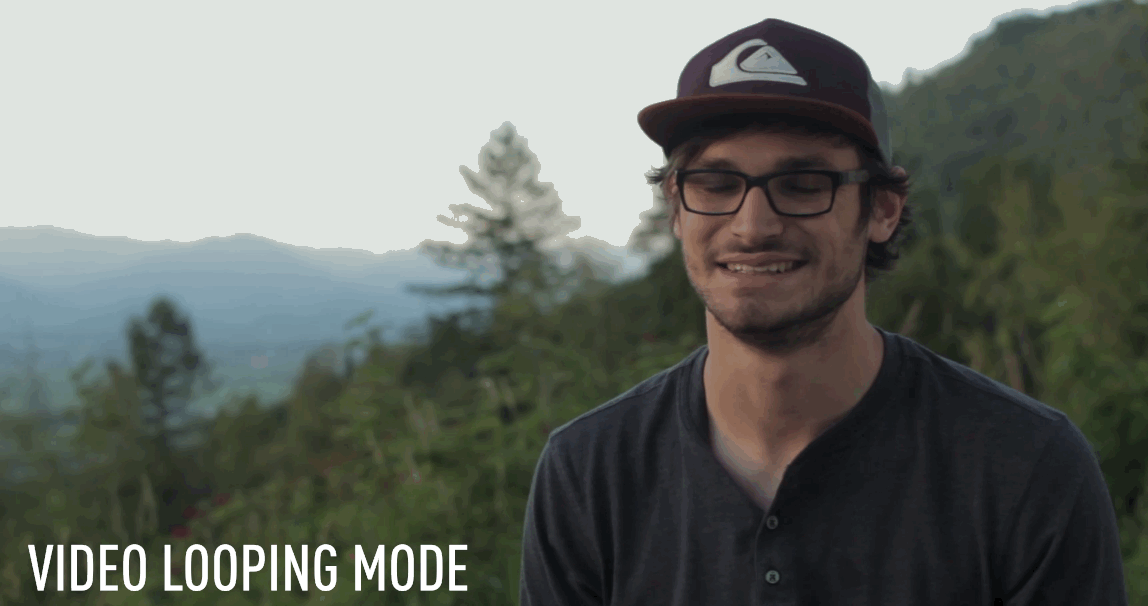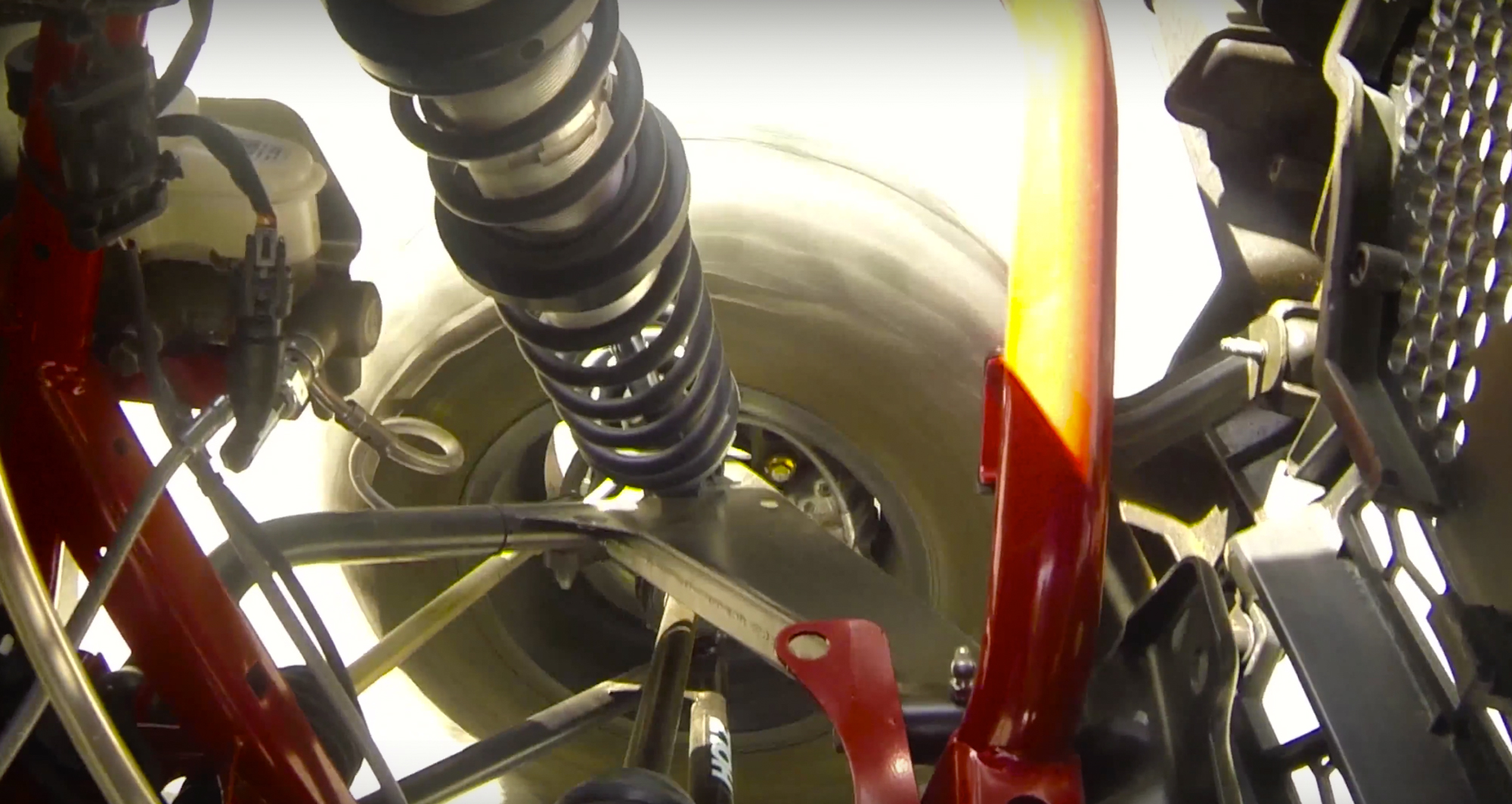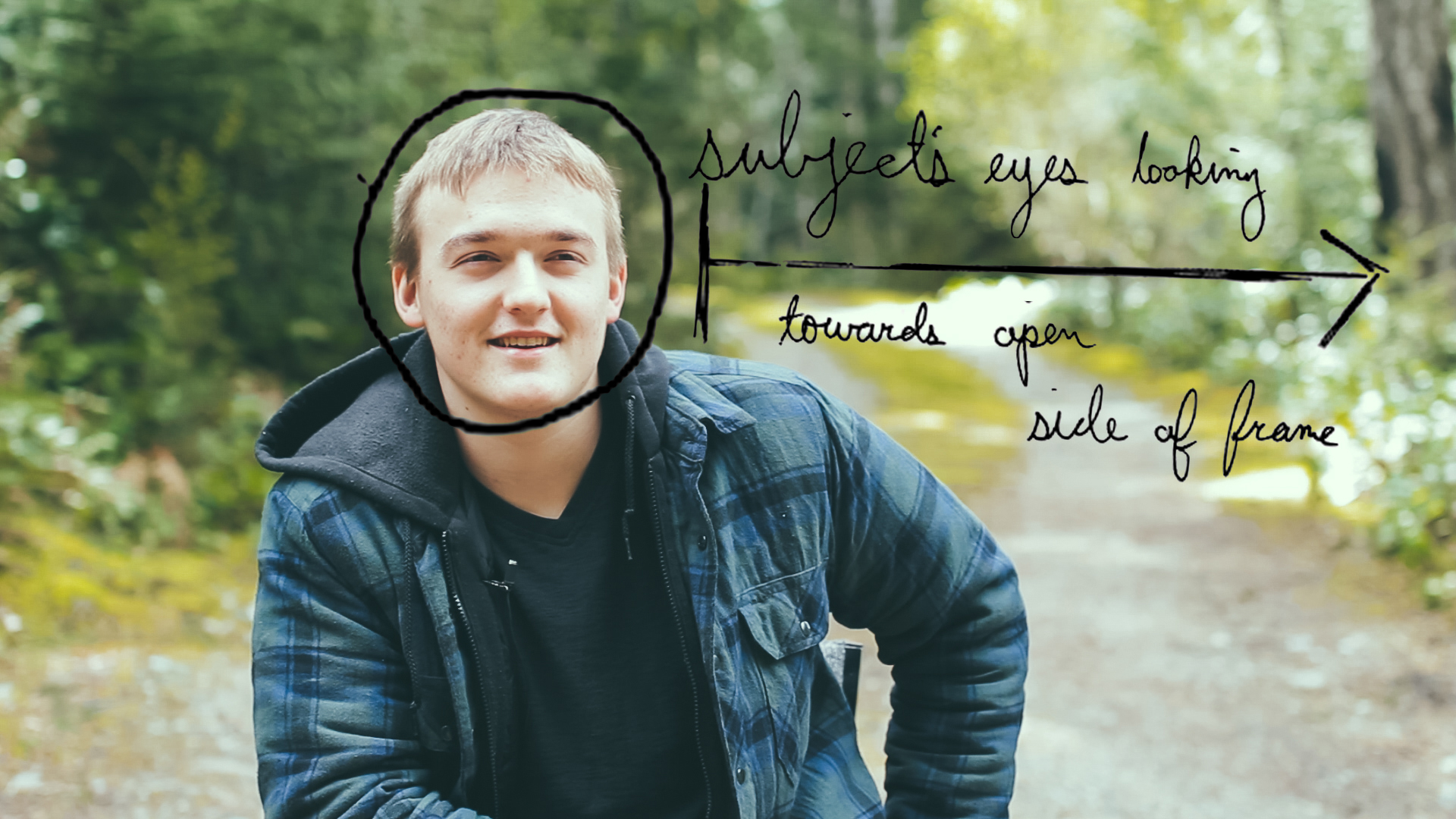I am going to teach you a few tips on how to take your next travel or event video to the next level. (Spoiler Alert: Gear doesn't help as much as you would think)
Okay, so you feel pretty comfortable with your camera. You know how to work it and you think you could tackle documenting your travels or shooting that next event video you've been hired to make. But you might be asking, as I have been asking, "how do you take your video from being just a simple montage to an intriguing story."I encountered more answers to this question on a recent shoot I got to help with. The event video is in a category of its own (as far as event videos go). Yes, really expensive gear was used on the shoot, but there was more happening than just gear. Today I am going to share with you a few of the simple steps i've been learning about developing your story and improving your videos dramatically.
I am going to use this event video as an example of how you can incorporate story elements into your videos. First I want to give you a little bit of context to this project. As I wrote about earlier, I truly do feel that one of the best things you can do when exploring using your passion to make a living, is getting to do the actual work hands on. The actual work itself; the daily grind. Not just the dream you have in your head of what it could be. The fastest way I can find to do that is working temporarily for another company. Taking this step is totally okay on the journey to growing your own company. You will learn more faster and get to see the inside workings of a company first hand.
This stage of working for others is what I currently am at. I sought out working with a fantastic production company here in Vancouver City, Transposition Films. It's a small operation that consistently pumps out stunning content of top quality. I really respect the two partners that own and run the company; Ryan and Josh. Working with Transposition so far has been a blast.

- Above is the DP Josh Knepper and Myself!
This video was produced by Transposition Films. The role I played was helping the DP Josh Knepper operate the A Cam. I only played a small part of the production, but I will speak of the project from a holistic perspective. The credit goes to the all the others that worked hard to make this a reality.
Pretty Fantastic Video Right?
I mean as far as event videos with extremely tight turn arounds go, this one turned out fantastic. I have to say my favorite part and what I believe really brought it to the next level, is the way the team was able to develop a story around this production.
SO MANY TRIP OR EVENT VIDEOS END UP BEING 5 MINUTE MONTAGES OF RANDOMLY STITCHED TOGETHER SHOTS. QUITE BORING ACTUALLY.
So often when setting out to make a video you can feel desperate that you need to get enough coverage of absolutely everything. Then when you go into the edit you feel as though you need to include all the components of what you shot. This is the first misnomer I am going to debunk.
Your Video Can't Possibly Include Everything, So Stop Trying To.
Less is more. Focusing in on a visual motif, a story line, something that can carry the piece along. These are all critical steps to kicking things up a notch. This is one of the most important things I have to say. So hear me now, focus in on a single element of what's happening in your video. Is it an event with people at it? Focus in on one person to try tie the whole thing together and show their experience. Making a travel video? Try share why you are visiting certain locations and why the viewer should care about the landscapes you are showing them. Share in the video how they moved you. With the Run For Water video there was so many things we could have included. Literally thousands of options. Instead of trying to include it all we focused in on one component or storyline. The piece is infinitely better for this reason. There are many storyline options you can chose from.

I just saw a travel video made by Jeff Sheldon. I really like this video because Jeff implemented good visual storytelling without having crazy expensive equipment. He implemented a strategy to give the beginning of his video more focus. His filming wasn't incredibly complex or with expensive gear, but he used the tools he had and focused in on a component of the story. You can find the video here https://vimeo.com/110170664.
Jeff starts off this video with the shots of feet walking on all sorts of different ground. It really helps establish the feel of a travel video and that there were a lot of places visited. It focuses the viewer in to this idea that they are experiencing a trip from the perspective of Jeff, the owner of those two feet. It is something so simple but starts off the video so well.
Try to Develop a Story Thread Beforehand
Putting in effort on the front end to develop or think about your potential story, helps give you focus when it comes to the day of shooting. Doing this before hand means you're not trying to piece together a thread afterwards from the footage that you already shot. The concept for the Run for Water film was simple, a mirrored day in the life of a girl doing the run to raise money, and a girl that will benefit from the donated money. Since we developed this story thread ahead of time we were able to get strategic shots of our talent on the day of that helped to tie the whole piece together.
Do not Use Your Gear as a Crutch
Having great tools is fantastic, but they certainly aren't going to make the story for you. I am fully confident we could have shot this event with our iPhones and still told an intriguing story. Sometimes you can get so caught up in trying to use fancy gear on the day of that you actual miss a lot of the important details. On the flip side, far to often I hear people say that they can't create good videos until they have *insert dream piece of gear* to shoot with. This is simply not true.
LIMITATIONS CREATE EXCELLENT OPPORTUNITIES
When you have limitations it actually forces you to focus instead of paralyzing you with options.
Go with the Flow, Capture Life as it Happens.
Seriously, just run with it. Document things as they happen and try not to stress to much. You will make mistakes. You will miss some fantastic moments. But if you work hard you will also capture some of those beautiful moments that no one could have planned for. Sometimes when you are shooting it can feel like every single person in your vicinity is looking at you. When I first started shooting events I found this oddly uncomfortable. For some people it can be even worse and they will feel like they should shoot at all. Here is the truth. People are not thinking about you or judging you as much as you feel.
That is the reality and you have to keep telling yourself that. Yes there is the occasional jerk, but most people won't give a passing thought to you and your filming. Of anything they will just find it interesting and then move on with their day. Don't let what you feel others could be thinking prevent you from shooting boldly. Who cares if it looks like your too 'into it.' Get the shots you need and try your best not to worry about other people. This is were there is a big benefit to shooting with a simple camera system. The more gear you add and the more fancy you look the more attention it will draw. You can use a really small get and get fantastic results without drawing much attention.
I truly do hope this gives you some ideas for your next event shoot. Remember, try your best to focus in on a story element that can help pull the whole thing together. I would love to see the results of your efforts. Tweet at me @theLeviAllen and I would love to see what you are making.
Remember,
Life's better when you make stuff.

Download Free Guide
I have made this guide available to all current and future subscribers of the Leftcoast Collective. If you would like to receive a copy of it directly join the Leftcoast Collective bellow. I will continue to send free great content every Thursday and you can unsubscribe at any time. [yks-mailchimp-list id="e34efe9754" submit_text="SEND ME THE FREE EBOOK!"]
Written by: Levi Allen VanderKwaak















![MEET MIA - THE NEW FEMALE WORLD RECORD HOLDER [VIDEO]!](https://images.squarespace-cdn.com/content/v1/5765d00d03596e3a6ca65a68/1473107519690-AO2IX2VFBP8BKFWU3UW3/MIA.00_00_39_23.Still006.jpg)