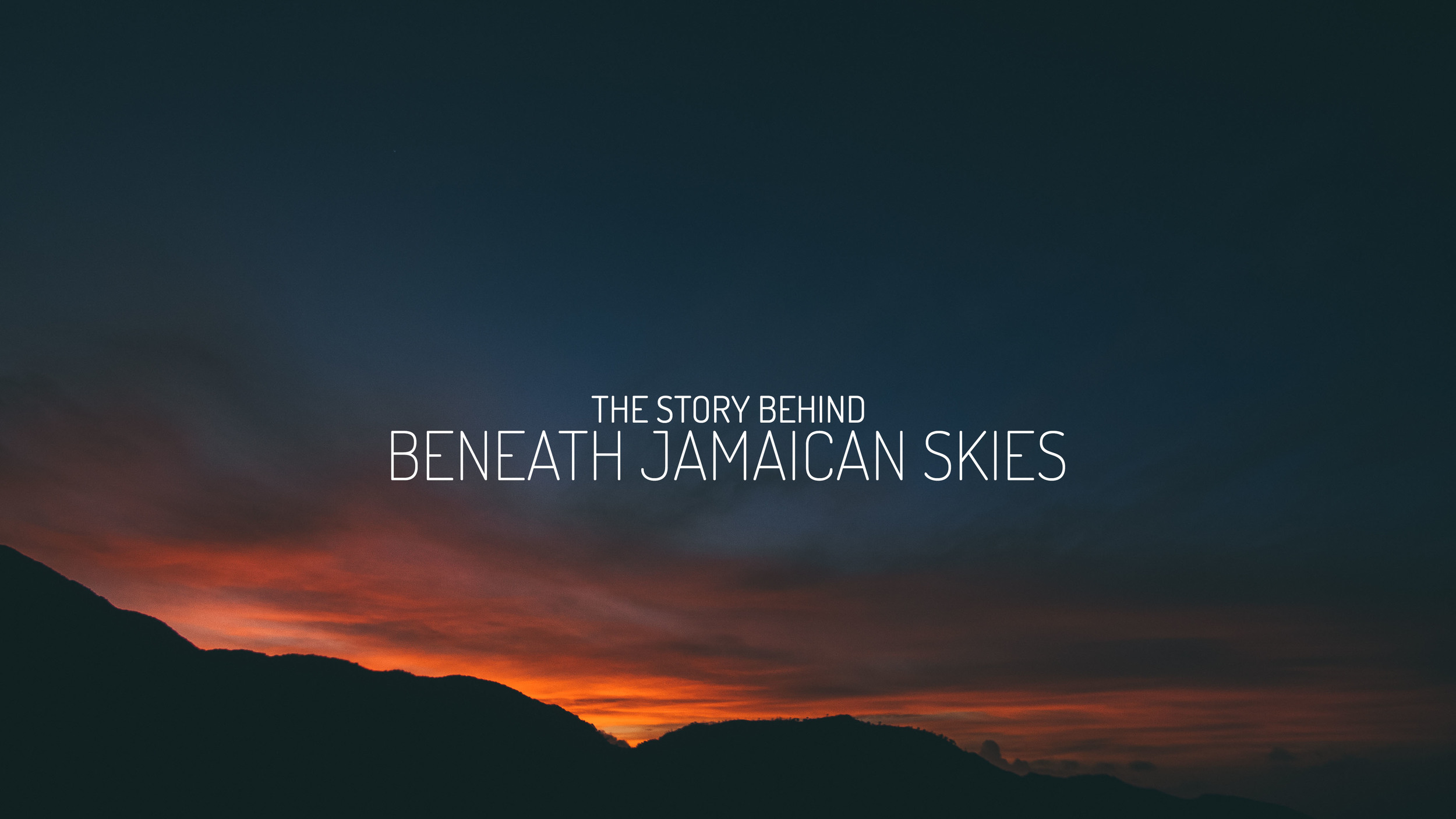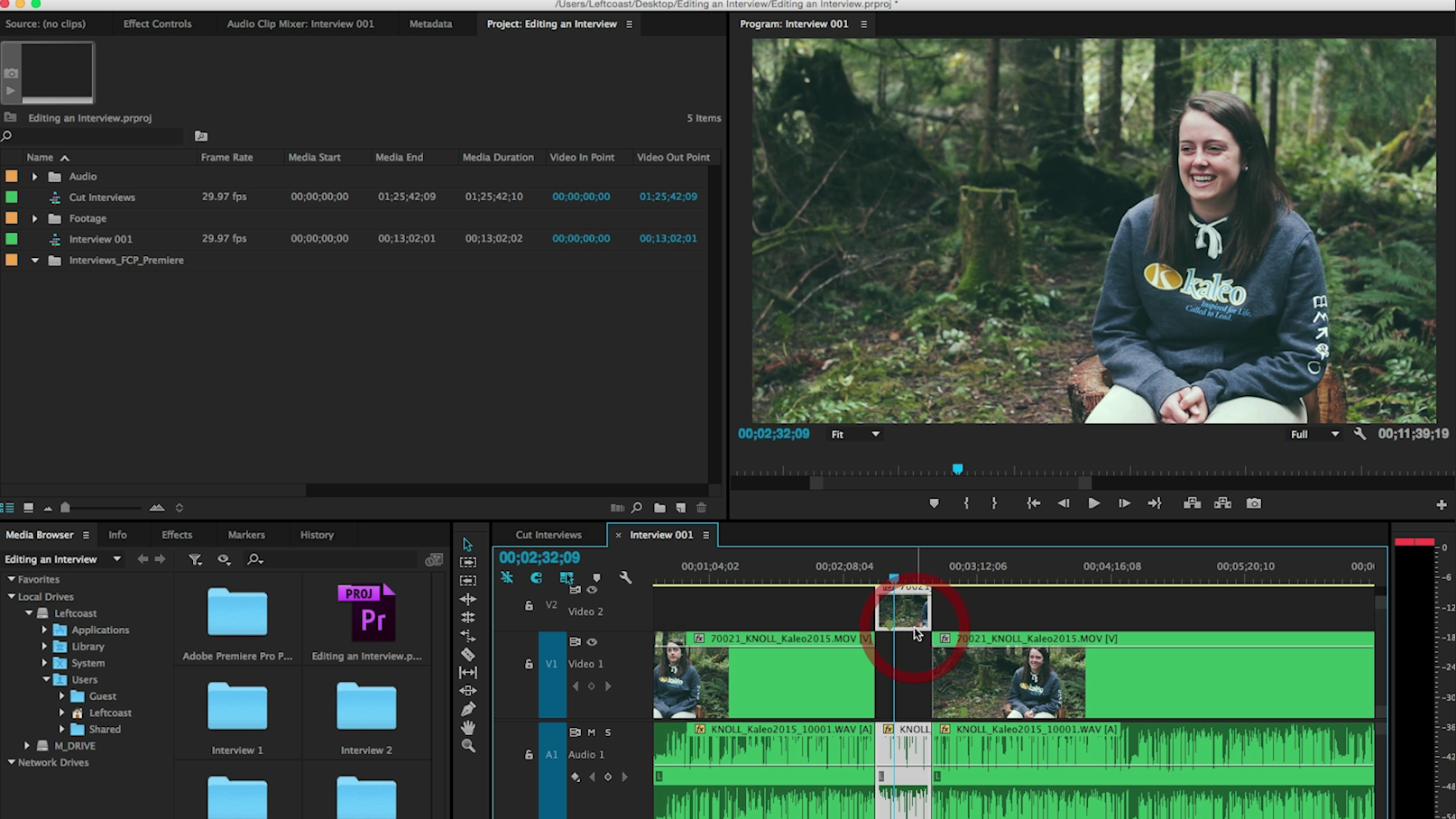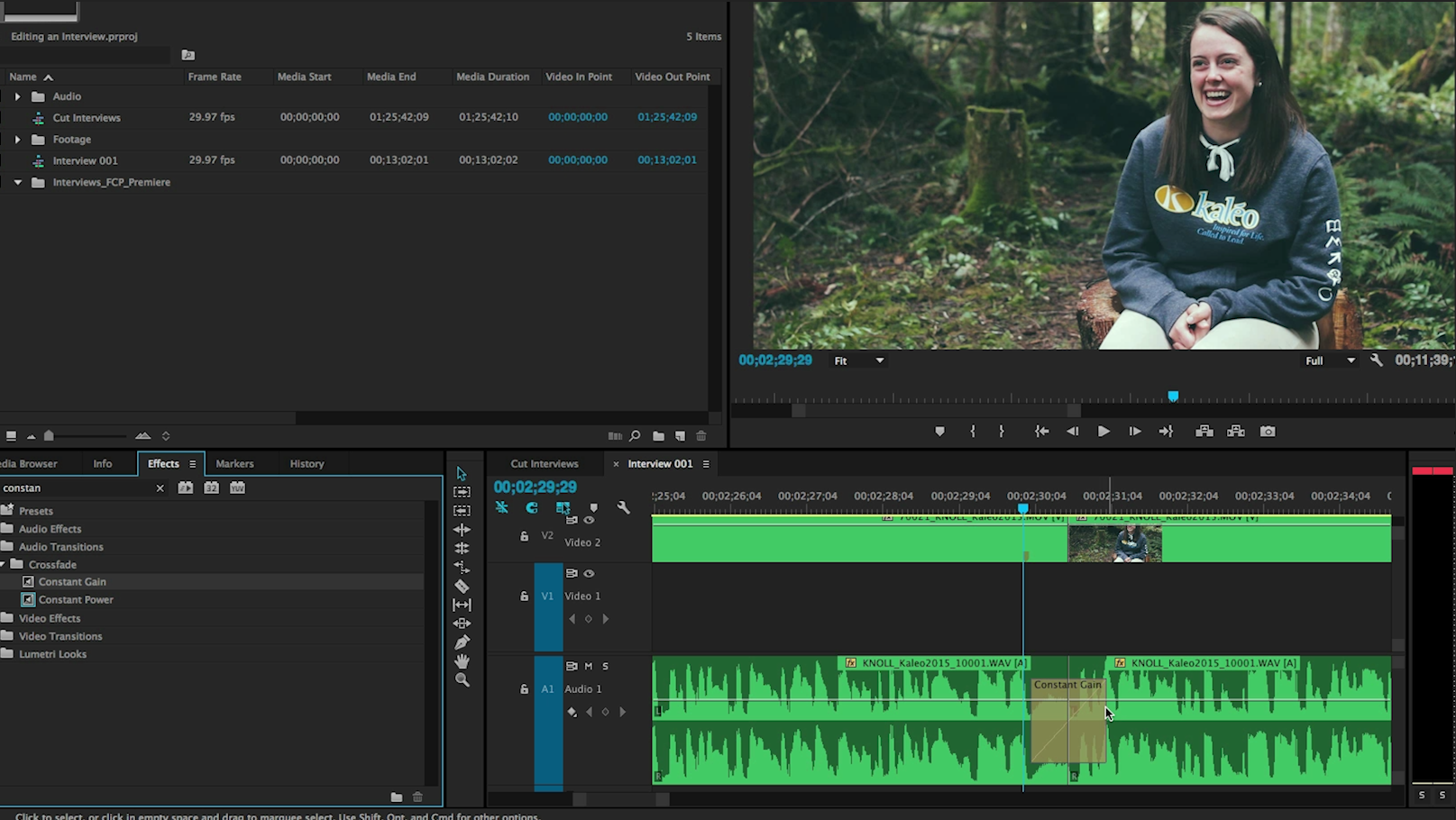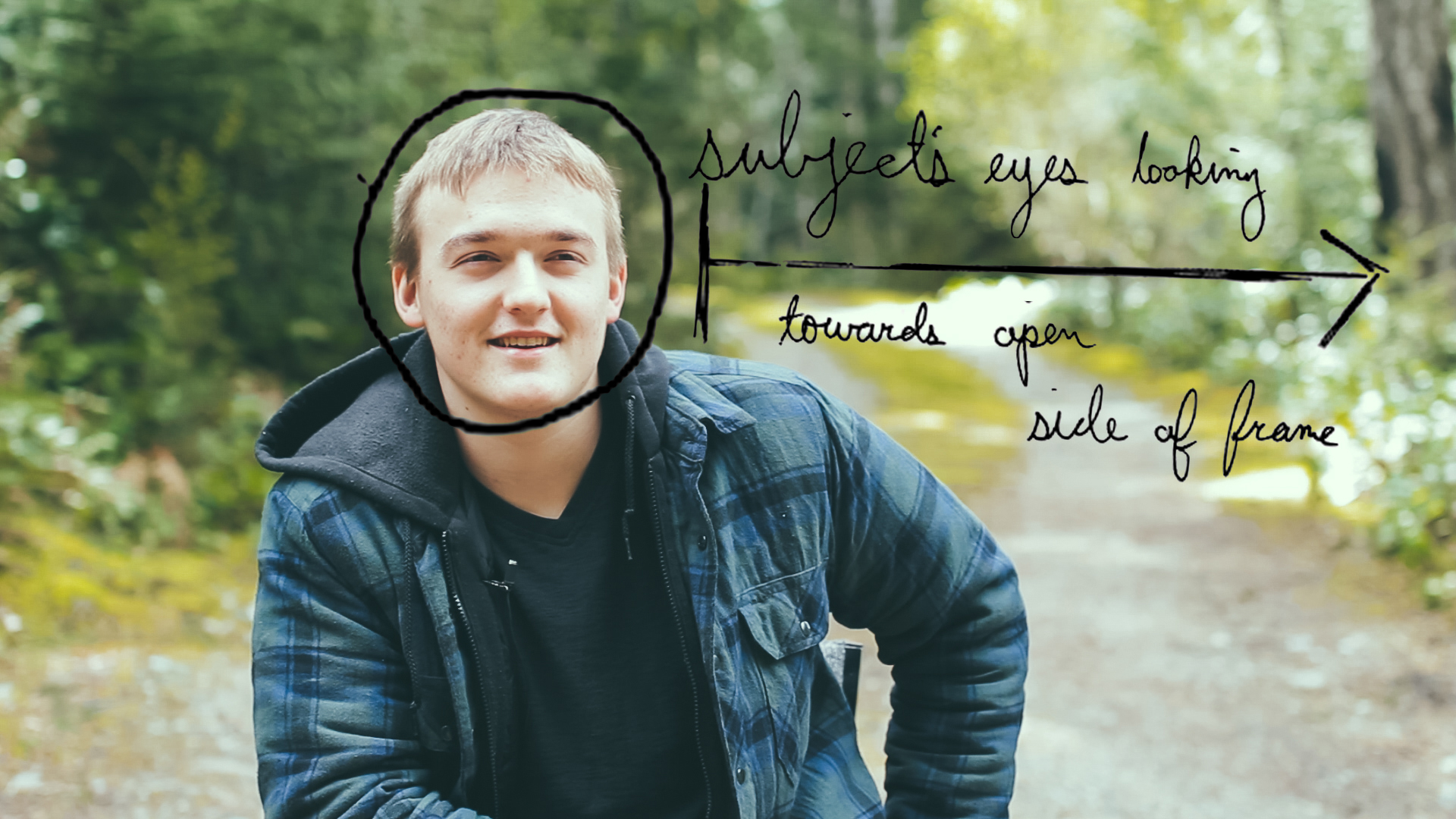This is message I sent to my good friend Scott (Director behind BUILDER). His response is an adequate representation of how most filmmakers feel after enduring the painful process of sifting through hundreds of songs for a film. My journey of finding music was no different, and in this post I am going to share some of the different methods you can go for adding music to your film, and also share the much requested song list from Untethered.
“WHAT SONG IS THIS?!”
People asked me that after watching UNTETHERED far more often I expected them too. That makes me super excited, I really connect with music, and I am really stoked that there are people connecting with the music I chose to have in the film. Here is a full track list and links to purchase the songs!
https://www.youtube.com/playlist?list=PLDfEIhbFizIT9YOcI4dJiC2zBu7gVvap5
While reading this blog post I suggest clicking play on the playlist I created above sharing the songs from Untethered (the ones that are on youtube that is).
Official Soundtrack of Untethered
00:10 - WaterFall Rope Swing Intro
1:53 - Park Slacklining
3:08 - Heading Up The Chief
8:13 - The Art of Highlining
11:53 - Rest Days at the Lake
14:46 - The Line Gets Rigged
17:27 - Slacklining has Changed Me
19:06 Wait He Does This Without a Harness
Silence
20:26 - First Free Solo Walk
21:53 - I Just Started Doing My Thing
Silence
24:15 - First Free Solo Walk
26.20 - World Record Celebration
28:21 - Credits
The Hours Of Frustration are Worth IT
Having a music supervisor is something that I dream of. The amount of time spent searching for songs is often far more than you expect. The above 11 tracks are just the final tracks in the film. I ended up testing and almost using over 35 different tracks.
You should definitely think twice before just taking and using someones music without asking. Even if it’s a project you are doing for free. Would you like it if someone did that with your footage?
There are several methods you can chose from for how you are going to add music to your film. I am going to take this moment to talk about copyright and fair use. If someone downloaded one of my videos from youtube, added their own music and then proceeded to re-uploaded it to their account, I would have a problem with that. I wouldn’t feel good that someone had done that, especially without asking. At the very least I want someone to at least ask about using the visuals I put in hard work to create. In the same mindset it seems rather obvious to me that If that’s how I feel, I cannot go and do the same to other artists even if it’s on personal not for profit videos. That is the position I have reached on this topic of music borrowing. In the past videos you can see I did not always follow this principle, however in my vlogs and other videos I have now made it a huge priority to only ever use music with permission. To my understanding there are several methods content creators like myself can utilize when trying to get music properly for their films.
- Hiring a Composer
This is not the route I chose, but this seems like the most ideal situation if you have a large music budget. Working directly with an artist to help bring a vision to life. Depending on the different workflows of artists you can often go back and forth on different ideas and then really hone in on a style and direction for the soundscape of the film. This route has massive benefits because it can allow the film as a whole to have a very holistic feel. I definitely want to use composers on future pieces, especially if they are in the sub 10 minute range.
- License Music from a Licensing Website
This is the method I ended up using for the film. There are several websites that exist to specifically hosts songs of artists and allow a license to be purchased. These websites can often be frustrating as it takes a while to find songs that aren’t already being used all over the internet. They also offer a great range of upgradeable licenses or different categories and prices for different types of uses.
- Fair Use Agreements with the Artist or Collaborators
If your film is a passion project it is totally okay to reach out to artists and ask about fair use. Some artists enjoy seeing their music getting used in work putting together by other people. At the same time, other artists definitely do not want you to do this, or will just put you through to their manager to arrange a license with their label. I did not do this route at all. I didnt want to endure the time consuming process of trying to email every single artist. They don’t always get back promplty and it can be very frustrating.
Getting a Real Band Feel
I really like the option of license sites like Music Bed. So often with some of other music licensing sites the songs can feel like they were made specifically for licensing purposes. They feel like they lack something special. As a musician myself, I really struggle with music that sounds like this in my films. Sometimes you can make these tracks work okay, but it starts to become really frustrating for me when the music seems to lack some sort of soul. That’s why I appreciate sites like Marmoset or Music Bed. They are sites that categorize from actual artists. A lot of these artists don’t just create music for licensing, they also release their own albums. I love that ‘real artist’ feel where songs have texture and life to them.
One of the issues that goes along with a licensing site is that you run the risk of the song having been in a piece that your viewer has already seen. That’s just part of the game. I tried my best to only use music I had personally not heard before. I don’t have ears and eyes in all corners of web video, but I did try to keep my ear open for these songs in videos that I had seen. There were two songs that I heard in other edits when I was already deep into the editing my film–I decided at that point that I was just going to have to be okay with it. There were a few other songs I found out were also part of OST’s for hollywood films. I had not seen the film before so I decided to just use it anyways.
Something that is really helpful with licensing sites is they allow you to download audio marked temp tracks. I downloaded, edited to and seriously considered over 35 tracks! Often I would think I found a great track to use, but then over time I would get sick of it on the 20th or 30th pass. At that point I would ditch the track and find something new. I was always downloading and trying new songs in the timeline for my film. I would do this and try to get a feel for how different songs effected the overall tone of a scene. This helped me get an idea and start to shape the musical arc of the film. I only wanted to use music I felt continued to grow on me as I went through the editing stages.
Getting Additional Scoring Help
While working on Untethered I had started to get to know a friend of my Chris Pulsifer. He does music composing for all sorts of projects. At the stage we started talking I already had music picked out for most of my different scenes, but I still had some issues I wanted to iron out. He helped me modify the ending of one of the songs in a way that I felt really added to the film. My typical song modifying is lengthening a bridge, or shortening the repetitions of a chorus, what Chris was able to do was create an added ending to one of the songs so it did not end as abruptly
I spent the most money on this film paying for the eleven different licenses I needed to use the songs in the film. At the end of the day I don’t regret it at all. I am really happy with the music in the film, and I am really happy that I did music licensing the proper way.





























































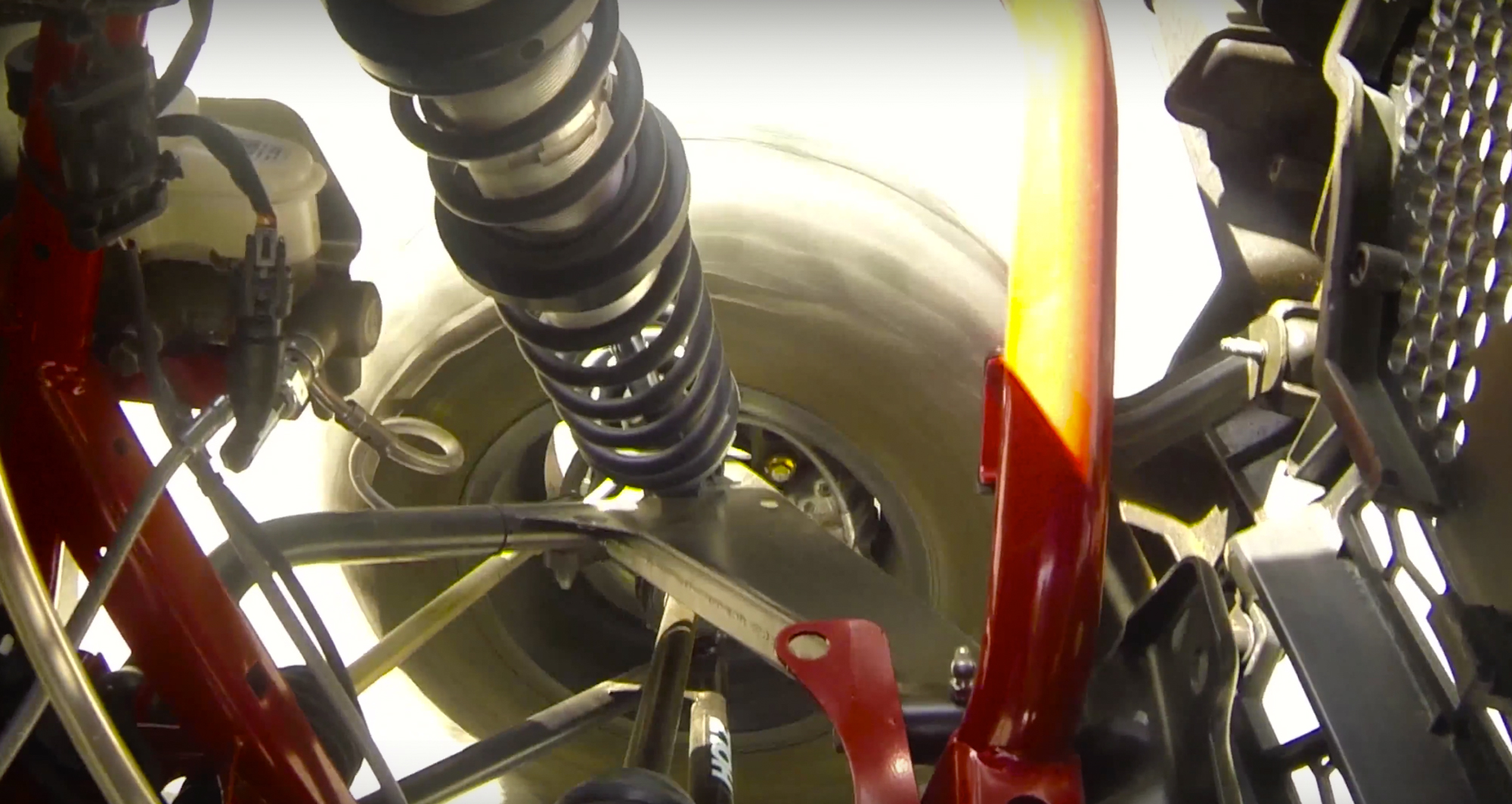















 RECEIVE FREE GUIDE & NEW TUTORIALS
RECEIVE FREE GUIDE & NEW TUTORIALS